Don’t Let Cart Abandonment Kill Your Sales: How to Keep Shoppers Engaged
Cart abandonment is a way of life for retailers and eCommerce brands. Even the best companies still convert only a fraction of their online sales. But, rather than letting those potential customers go and buy with someone else, you can work on recapturing them.
The best way to do that? Abandoned cart messaging.
Most marketers know that, and for the most part, abandoned cart emails work. But what if you could do even more with them and see better conversion rates without needing to add a ton of processes to your workflows?
It’s not a pipe dream. We can help you make it happen. Here’s how.
Automate your cart abandonment process
The vast majority of consumers don’t complete their purchases. But, the data shows that sending cart abandonment emails works. When you send them, they convert more customers.
That’s great. But, with Smart Banners™, you can turn any email you send into an abandoned cart email. Imagine how that can dramatically increase the views your left-behind cart messages will get. Rather than hoping your readers see one or two emails, and it moves them to complete the purchase, now you’ll have multiple chances every time they’re in their inbox.
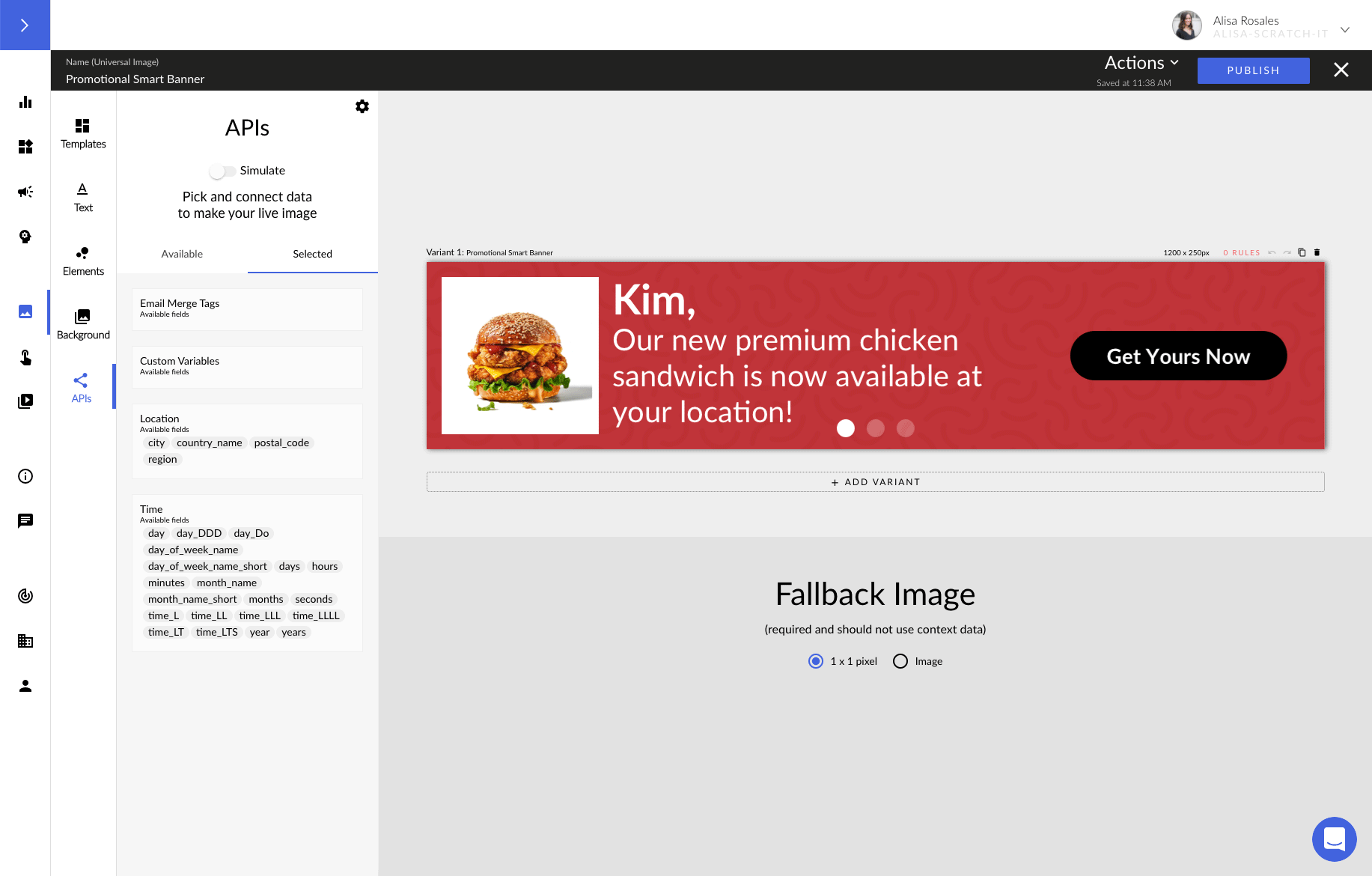
The secret is through a single pixel. To get all of the power of the Zembula platform, you need to complete a few easy steps:
- Pick your email template
- Hook up your data sources
- Set your display rules
- Add a snippet of code
That’s it. Zembula’s AI-powered Campaign Decision Engine takes care of the rest, automating your email messaging.
When your subscriber opens their email, the Campaign Decision Engine has run through your display rules and picked the Smart Banner™ most likely to drive engagement.
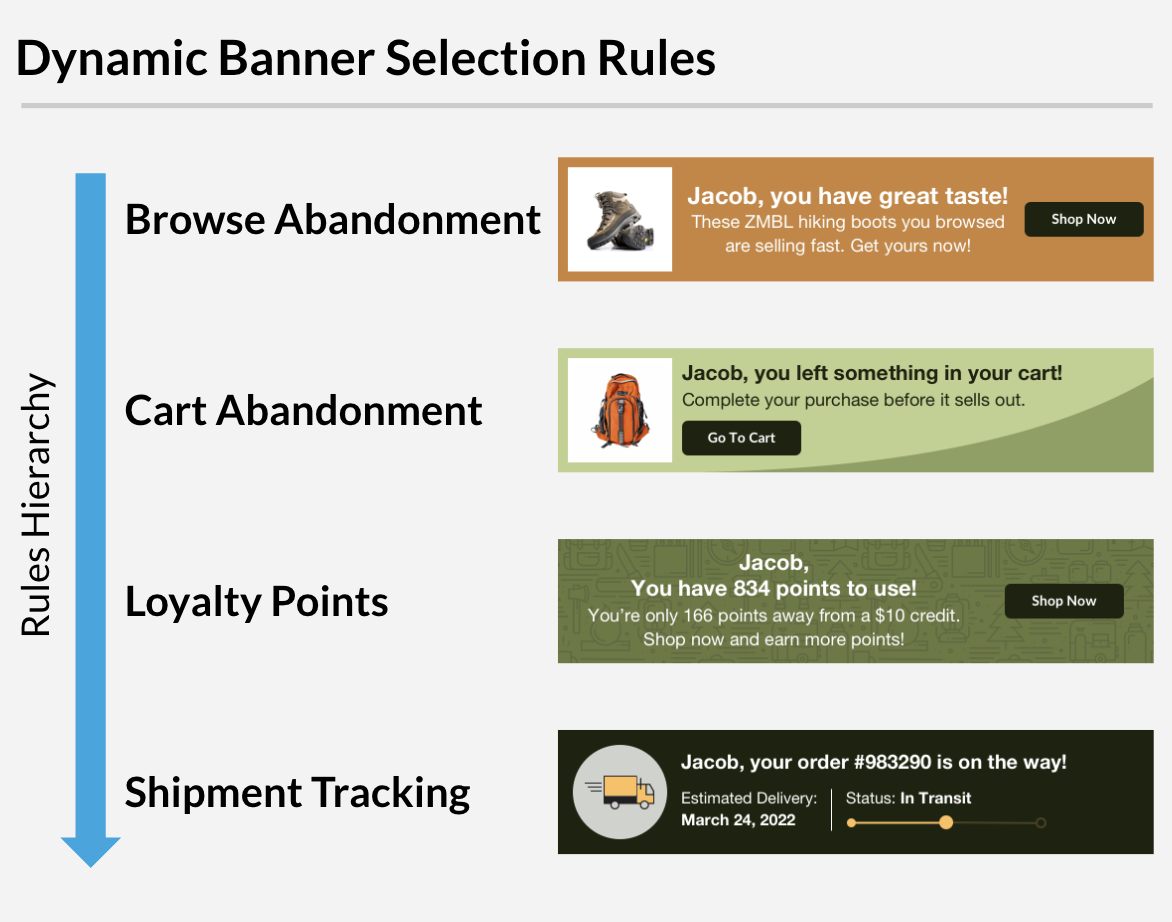
And you can set up message hierarchies. Our clients have found they see the most conversions keeping revenue-generating messages in their Smart Banners™, including abandoned cart messaging.
Smart Banners™ help increase conversions
Ok, you know how important Smart Banners™ are to helping increase your conversion rates. Now, check out a few ways to get the most out of these banners.
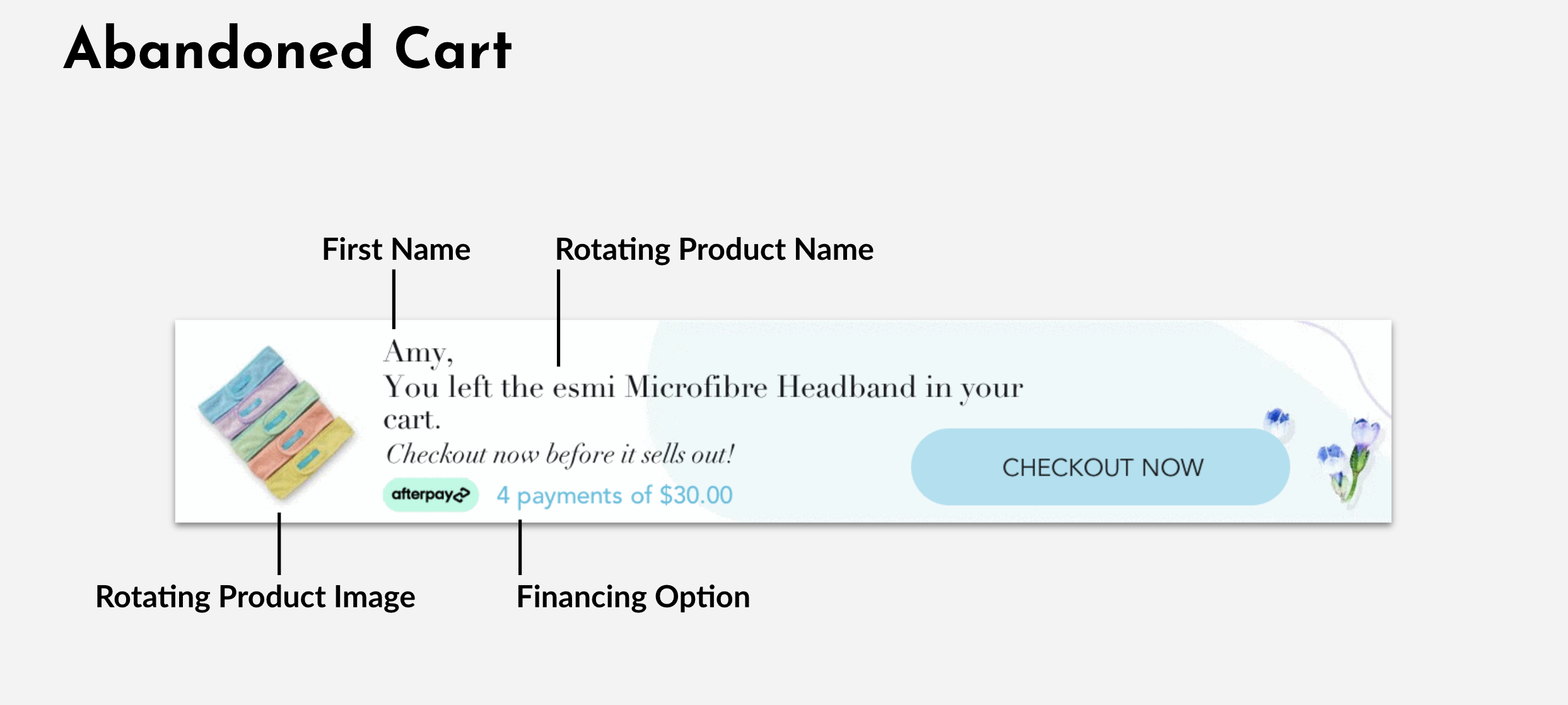
Here’s what you can do with a personalized abandoned cart Smart Banner™. Start with your shopper’s first name, then show a moving image and name of the product (or products) they’ve left behind, and have a call to action.
But Smart Banners™ let you get more out of that valuable real estate.

In this banner, you can add financing information. Data shows that some younger buyers love having different buying choices, especially around the holidays. So highlighting you do give that option can help boost conversions.
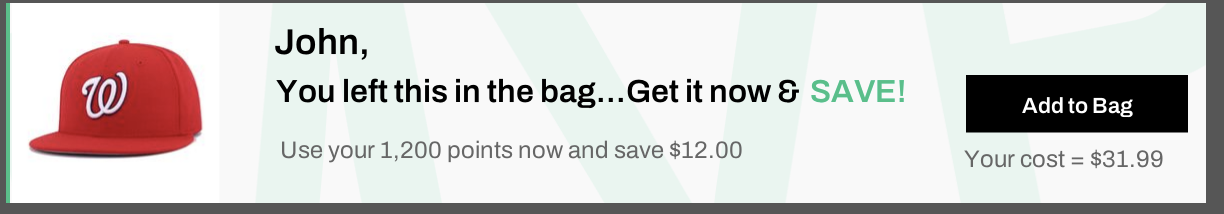
Another way to engage subscribers is through using loyalty data. Let your loyalty members know that they can translate their points into dollars. So, they can apply their loyalty points towards the purchase if they cash in their loyalty points.
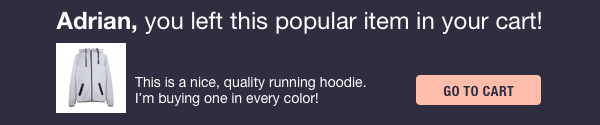
User-generated content is a huge driver of conversions, especially online. Consumers want to see what other shoppers think about a product before they buy. So, use a Smart Banner™ to show your potential buyer the reviews of what other happy customers think of this product.
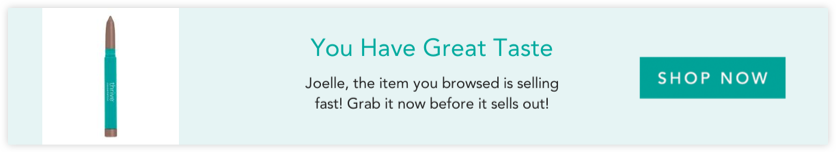
Brands can also create a sense of urgency by using inventory data. If a product in a shopper’s cart is selling fast, use a Smart Banner™ to let them know it may sell out soon. That little push may be all they need to complete the purchase.
Get more out of your abandoned cart messaging
With Zembula’s Smart Banners™, you can do so much with your abandoned cart messaging — boosting conversions and revenue.
If you’re interested in learning more about how to get the most out of your abandoned cart emails and get more sales, we’ve got a webinar you won’t want to miss.
In, How to Expand the Life of Your Abandoned Cart Messages, you’ll learn how to take some of your highest-converting content and generate even more revenue out of it.