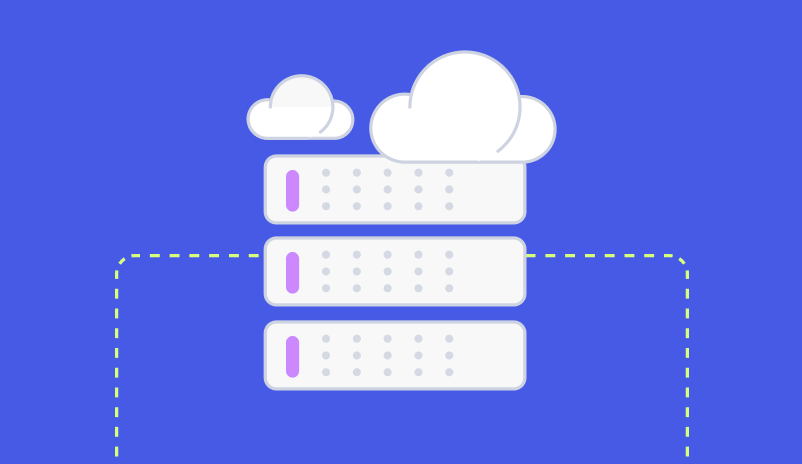How real-time email notification banners can save you time and money
Learn how real-time notification banners can save marketers lots of time and money by capturing attention right from the inbox.
Notification banners have become pretty common across the internet for a while. They are an easy way for brands to communicate special events, news, and other critical information right on site.
Land on the site, your eye goes to the notification banner, and now you’ve got the information you need to know.
You’ve probably come across a few without even realizing it.
Here are two recent examples:

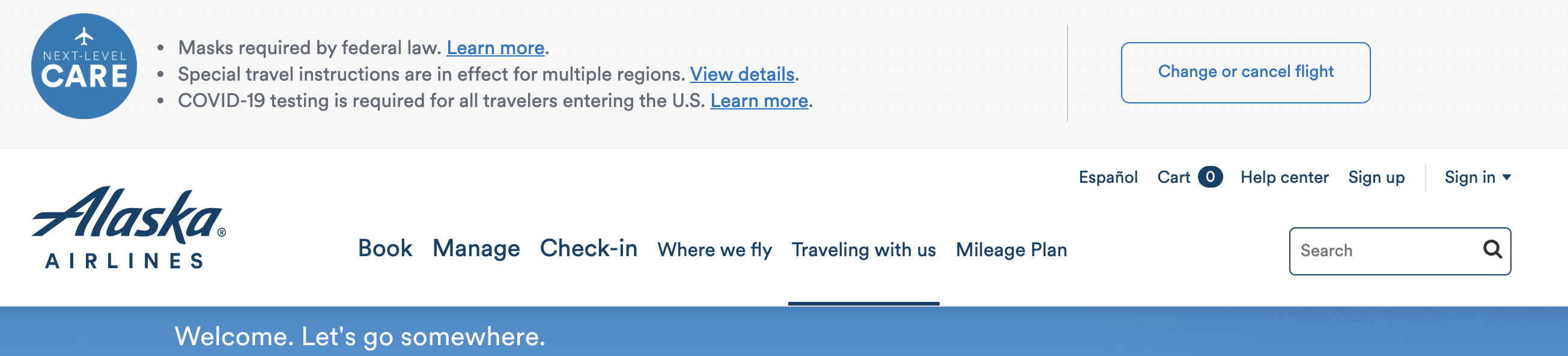
Both of these provide visitors with up-to-date information that the brands think they need to have the second they land on the page.
Now, think about how your customers can benefit from getting that same information, updated continuously, in their email too.
You can with email notification banners.
A better way to update your customers
For many brands, email is the main channel of communication. Your customers are generally going to find out what’s happening with your company through reading newsletters and product updates.
However, many brands (maybe yours too) struggle with keeping on top of sharing important news via email.
There are a few reasons for that.
The first has to do with the inbox. It’s already crowded. Your customers have their attention stretched thin by everything going on in their lives, plus the sheer amount of content they’re exposed to daily.
That makes it harder to communicate. Your sales email is often more likely to get opened over an email that’s about updates to shipping times or an event cancelation.
Add to that the second issue; trying to walk the line of just enough contact and too much communication. You want to get in touch with readers, and if you’re sending target and personalized emails, they want to hear from you too.
But sending too many emails can flip the switch. Suddenly, you’re stuff, regardless of what it is, ends up ignored or in the archives folder.
That’s not great.
Email notification banners help offer a better solution.
Add important updates to any email
The concept behind a notification bar in email is the same as using it on a website. It sits right at the top of the email and shares critical information.
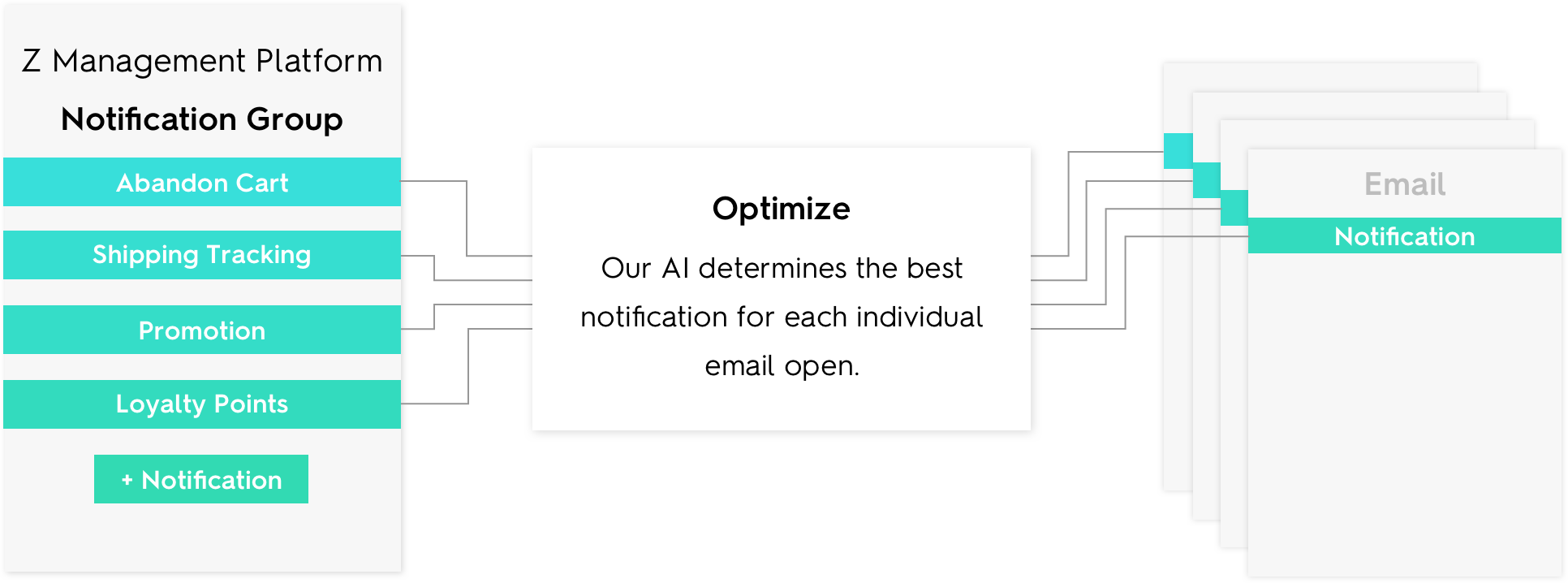
Notification banners are dynamic, which means they can be updated to share real-time information at the customer’s moment-of-open, without you needing to pause your send or tweak a bunch of code.
These banners transform any email into a source of news and information, just like your website. It’s another place where your readers and customers can get the updates you want to share without bombarding them with more emails they might not even open. And, if you have a special event coming up, for example, you can set the banner to give updates as the event gets closer automatically — no need to go back in and continuously add more information.
Add it to your standard newsletter, and you can share your latest update on website maintenance or give readers a head’s up that a special event that was happening next week got postponed.
Readers don’t have to go searching through their inbox for that email they think they remember seeing. Instead, it’s right there at the top of any email you send them.
Add another layer of personalization
You don’t have to use notification bars just for news, either. There are plenty of other applications too. These bars can go a step beyond your website and provide personalized information targeted to specific readers.
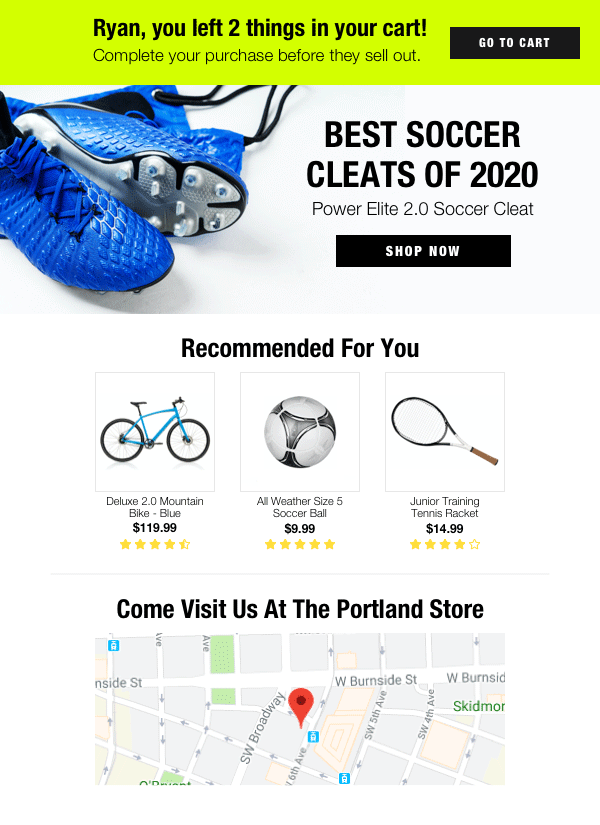
Banners work for:
- Special news updates
- Abandoned cart notifications
- Shipping updates
- Sales
- Special events
- Loyalty program updates
- And more
See the possibilities?
With notification banners, you can turn virtually every email into something personalized to your customer. When they know they’re going to see that sort of information in the emails they get from you, do you think they’re going to be more interested in opening them?
Probably. It’s a great way to get your readers excited about seeing your brand in their inbox.
If you don’t have an update, personalized info, or news to share, the notification banner pixel becomes transparent. When opening your email, readers will never even know it’s there.
Interested in learning more? Zembula can help you create this type of email and much more. Check out what we have to offer.
Grow your business and total sales