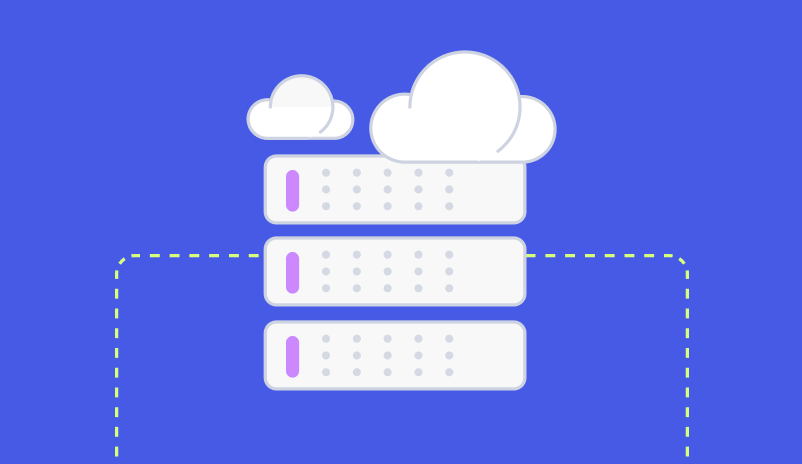Apple iOS 15 Impacts on the Customer Experience in Email
Want to learn about the impact of Apple iOS 15 and customer experience? This is a series of posts covering what marketers need to know about iOS 15.
By now, we’ve all heard about iOS 15 and the possible impacts it could have on our email marketing programs due to the new privacy features it includes.
This is the second post in a series going over the three areas of impact that iOS 15 will have on email marketing. Today, we’re talking customer experience!
What you need to know about iOS 15
Starting this fall, Apple Mail will start to pre-open all emails for those that use Apple Mail and have opted into their new privacy features. It will mask details about the open including location, time, and even if the recipient opened the email at all.
“Mail Privacy Protection stops senders from using invisible pixels to collect information about the user. [It prevents] senders from knowing when they open an email and masks their IP address so it can’t be linked to other online activity or used to determine their location,” Apple said in their announcement.
This means content based on contextual information gathered at the time of open will likely be broken.
First Let’s Talk About Personalization – It Won’t Be Impacted
First, the good news. There will be no impact on your ability to personalize and animate images within Apple Mail. You can still use deep personalization to engage your audience. The bad news is that all the exciting advancements with real-time email content will likely be thwarted by Apple prefetching images with the iOS 15 privacy update.
This is because the images will be rendered when Apple requests them instead of when the user opens the email. That means the content could be outdated by the time your audience sees it.
A Run Down Of Impacted Content Types
Here are the types of content that will likely be impacted by iOS 15:
- Countdown Timers: Won’t be accurate for Apple Mail
- Real-time data: Will populate at Apple’s pre-open
- Time of day: Won’t be accurate for Apple Mail
- Using IP based Location for maps or weather: Won’t be accurate for Apple Mail
- Using Device types like mobile, tablet, or desktop: Won’t be accurate for Apple Mail
If you are using any of these types of content you’ll need to adjust and rethink your campaigns. If you choose to do nothing, you will serve up a broken experience to Apple Mail users.
So Can We Fix Any Of These Experiences?
While some of these content types will need to be completely reimagined, many are good to go with a few small tweaks. Here are some ideas to get you started:
Countdown Timers
Countdown timers are GIFs based on email open time. So, your countdown could potentially count down to the wrong time.
We’ve heard some rumors that Apple may re-request images every 24 hours. If true, you can likely count down by days. So, focus on ways you can use them.
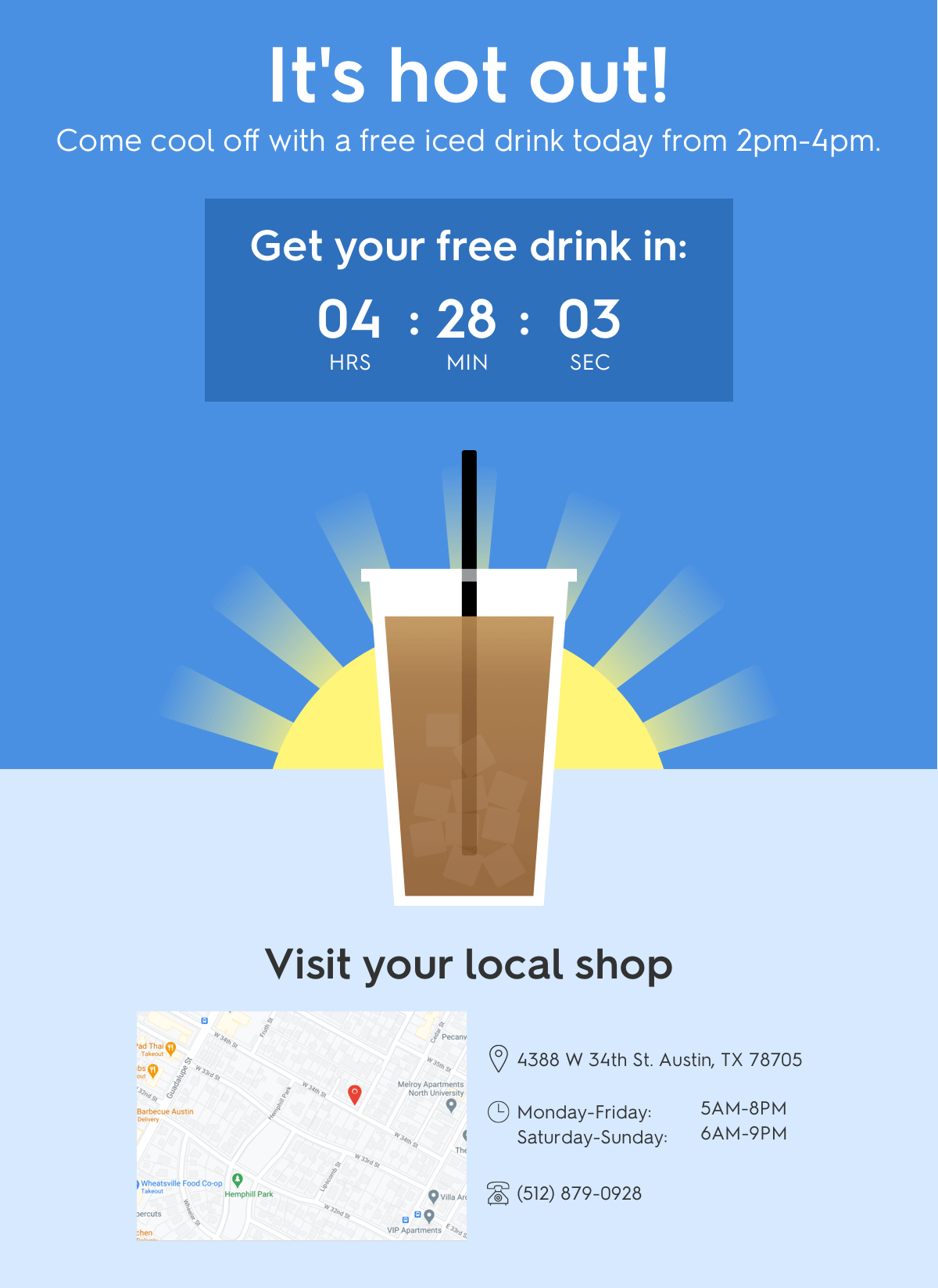
A foolproof way to use countdown timers would be to use personalization. Use a date and then animate the date to draw attention to it instead of a countdown.
Real-Time Content
Real-time content will instead turn into recent time. While this isn’t ideal, it’s not the end of the world either.
Many data sources will only update every 24 hours anyway, so lots of what we refer to as “real-time” is actually already “recent time.” The best way to deal with this is to include a timestamp to show the user when the information was updated.
Time of Day
Since time of day will obviously not be accurate for Apple Mail Privacy, you need to base your content on something else. Try personalizing with 0 or 1st party data.
Using IP Based Location
A masked IP address means you need to get the location data from somewhere else.

You can pull location data from your own database if you ask for this information. Or you could even connect recent purchases or shipping addresses to location too.
Using Device Type
Since device type is blocked, you need to design for where the majority of your audience is first and make sure all other versions are usable. A great way to do this is to test and poll your audience!
The Key To a Better Experience in a Privacy-Focused Future is Personalization
Personalization has always been the best way to engage your audience. Now, without many of the contextual data points we are accustomed to having, you need to use your own 0 and first-party data.
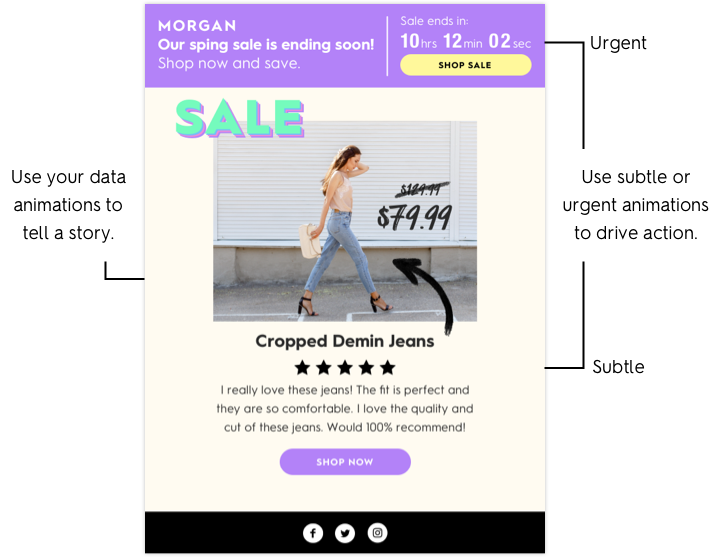
Using the data provided by your audience is a great way to make sure the content you are giving them is relevant. Since they provided it, you know they are consenting to sharing it with you. Use it to create their unique experience with your brand. It can really build a great relationship and help you increase customer lifetime value overall!
Create Segments Of 1
We know that most data is for segmenting lists and serving content that is generalized for the people in those lists. But this leaves a lot of opportunity on the table.
When you generalize and use data just for segmentation, you likely leave out lots of people that don’t quite fit the mold or could have been marketed to in a more specific way using that data. That’s why your data should be used for segmenting your audience AND enriching your content.
Segment your lists to receive certain content then personalize that content type specifically to each user. This type of personalization will work for all users, Apple or not.
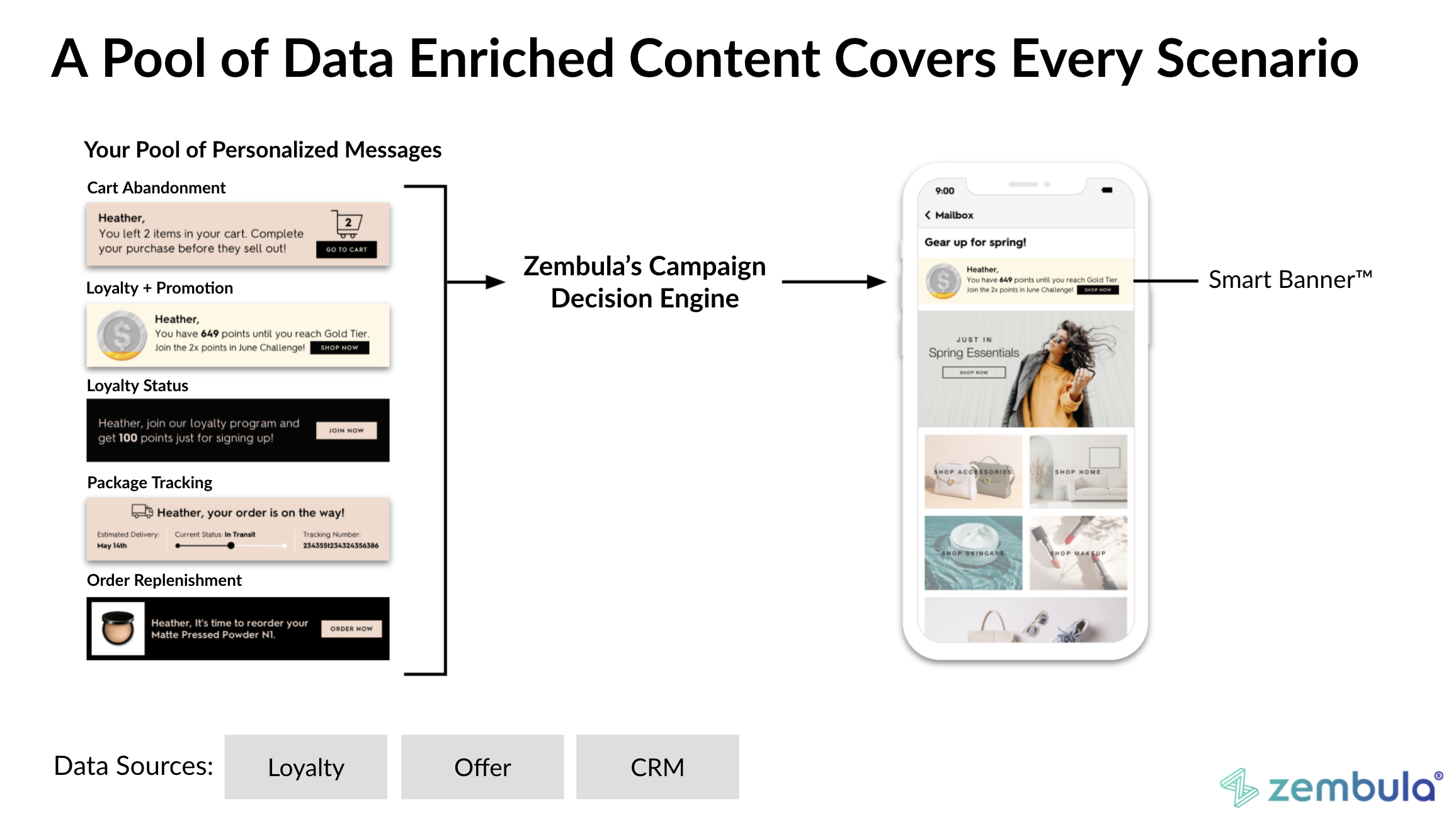
Zembula can help you use your data to personalize your email content beyond just segmentation.
I’d love to chat with you about your strategy and how to deal with the Apple iOS 15 updates. Email me at cheyenne.ng@zembula.com
Grow your business and total sales