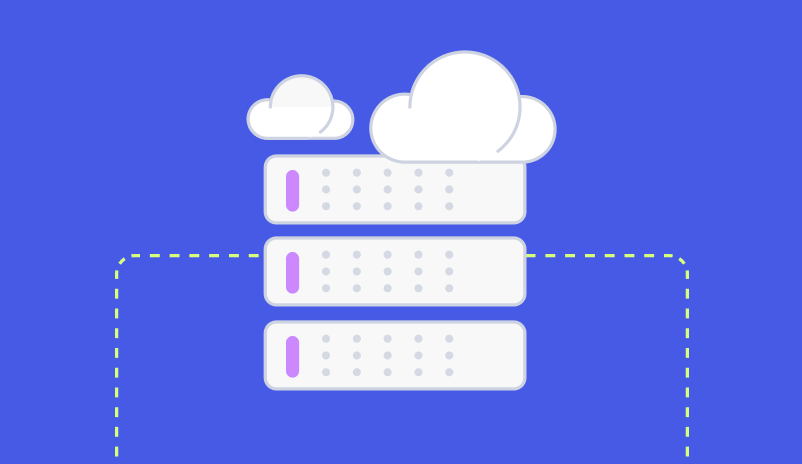15 Marketing Experts Share their Content Marketing Tips
Content marketing is all the rage. It’s easy to see why brands who aren’t embracing it are having a more difficult time connecting with potential customers and getting found.
The problem is for most brands the idea of content marketing seems overwhelming.
We get it.
There is a lot to know, tons of things to do, and not enough time in the day to get it all done. So, in the face of extreme overwhelm, some don’t end up doing anything.
Unfortunately, that can really just be bad for business.
In order to cut through the confusion, we’ve decided to help. In this post, you’ll find content marketing tips straight from the mouths of the pros. Each tip or piece of advice will be broken down into a couple of categories.
Listen to these men and women, the true content marketing experts, and you’re not going to go wrong. Not to mention, you might just even get a few more customers, who doesn’t like that?
Let’s see what the experts have to say…
Amplifying Content
“Nine out of 10 times, when I talk to content creators and marketers, I find they’re ignoring a massive, crucial aspect of content marketing – amplification strategy. We all generally agree that it’s fairly useless to produce content unless that content will be shared, talked about, reach people, rank in search engines, and generally, attract the visitors you’re hoping to reach. Yet, I find that a huge number of content marketers follow the practice of creating something, sharing it across their social networks, and then hoping for the best. This is folly.” – Rand Fishkin, Co-founder of Moz.
“Most people create content first, then think about content promotion as an afterthought. You’re much better off flipping this on it’s head – thinking of about who would help amplify your content and why. If you can’t answer this question first, don’t bother creating it.” – Larry Kim, Founder of Wordstream.
Knowing Your Audience
“Audience profiles are so critical…When done correctly, audience profiles serve as a “content GPS” — steering teams away from broad-based content that delivers “fluff” leads and driving towards focused content that that is more likely to deliver qualified leads.” – Deana Goldasich, CEO of Well Planned Web
“Stop trying to create customer connections based on product and price alone, as customers are both tired of it and able to filter it out more than ever. It’s time to transcend the transaction.” – Jay Baer, President of Convince and Convert
Giving Lots of Value (for Free)
“Companies need to give something in order to get something. Don’t gate everything of value. Instead, develop some excellent, useful, actionable content that you can simply give away. It helps establish your brand and leadership in a given space, and it leads potential customers to believe that you can probably help them (since you clearly know your stuff).” – Robin Buckmiller, Senior Communications, Marketing, and Content Manager at Microsoft
“I define an effective content marketing campaign as one that people find genuinely interesting, and one that makes them think more favorably of the sponsoring brand. To achieve this, brands need to deliver content that offers audiences value—content that is informative, entertaining or both.” – Julia Gatti, Marketing Manager at Quartz
Becoming a Better Writer
“Bloggers, publishers, and content marketers are always on the lookout for attracting attention to drive traffic, engage with their readers and customers and make money. No clicks and you have no traffic. It’s that simple. So where do you start? Nothing has changed. The headline is still the step and tactic that attracts attention and drives action.” – Jeff Bullas, CEO of JeffBullas.com
“So, focus on being useful to your customers. Create content that inspires — either creatively, or by data, or both. And make it enjoyable for your customers, with pathological empathy for their point of view. Your own point of view and perspective (or voice) really does come out of focusing relentlessly on your customers.” – Ann Handley, Chief Content Officer at MarketingProfs
Building an Overall Strategy
“The struggle many face with online marketing is a misguided impulse to put various tactics into separate boxes instead of seeing each as an aspect of one overarching strategic process. The result is often a disjointed, ineffective mess that leads companies large and small to question the return on investment of online marketing in general.” – Brian Clark, CEO of Rainmaker Digital
“Set a goal on conversion tracking. Content marketing can and will lead to direct conversions. From there, you’ll actually get to see how many sign ups you get.” – Neil Patel, Founder of Quicksprout
“Instead of thinking of the immediate value of every content piece you produce, you can use a timeline to lay the groundwork for next year or six months from now, with some base level content. Don’t look for big wins right away. Instead, think about how every content piece contributes to the value of a larger campaign that may not pay off for a year or so.” Sujan Patel, Co-founder of Voila Norbert
Creating Visual Content
“To cut through the noise, find out what kind of visual content your audience wants, where they want it and how.” – Lee Odden, CEO of TopRank Marketing
“What do you want your fans to do when they view your image? Marketers need to think of their visual content as a doorway to great information. It’s not about just catching the attention of fans with visuals but having them take action on your content.” – Donna Moritz, Founder of Socially Sorted
Listening to Your Audience
“The best content marketing results come after listening and then continually tweaking the product. There have been very few content marketing successes that work out of the gate.” – Joe Pulizzi, Founder of Content Marketing Institute
“LISTEN. And your audience will tell you what works and what they crave more of. If you do this over the long haul, you’ll win.” – Jerod Morris, VP of Marketing at Rainmaker Digital
Final Thoughts
Each of these experts have spent a lot of time in the trenches when it comes to learning about what works and what doesn’t for content marketing. So, it’s a very good idea to listen to what they have to say and put it into practice.
If you take just some of their advice, try it out for your own brand, and stick with it, no doubt you’re going to start seeing some improvements and success in your overall content marketing results. That means happier customers, a bigger influence, and more traffic to your site. All very good things!
Now, what about some of your favorite content marketing tips? What’s worked for you and your brand. Share in the comments!
Grow your business and total sales