Three ways retailers can use countdown clocks in email
Tons of shopping gets done online today. But that doesn’t mean retail stores and restaurants are empty. There are still plenty of people who love shopping the good old-fashioned way, in person.
Plus, getting consumers in a store often means they buy more. Recent research shows that 71% of customers spend more in-store than they do online.
Another survey from retail giant Best Buy backs that up. They did a test and found that the vast majority of their in-store customers did research online first before buying. However, 52% of people who set foot in the store bought something. For online shoppers, that number was significantly lower, at 36%.
So that goes to show, getting your customers in-store can make a huge difference on your bottom line. We just need a good way to make that happen. Enter: countdown clocks.
Here are three ways to use online countdown timers in your email to get your customers excited to pop into your shop and (hopefully) buy.
Special in-store events and reservations
Who doesn’t love to get an invitation to a special event? Let’s face it; everyone loves to feel like they are VIPs from time to time. Special events are also a great way to get your customers in your store or restaurant.
So, why not use a countdown timer to add a little bit of urgency.
Here’s a perfect example of how adding a personalized real-time countdown timer in the notification banner of an email can get your customer’s attention right away:
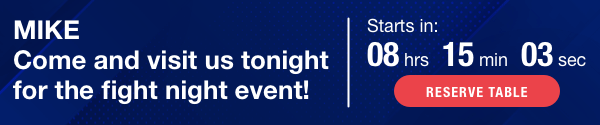
Use this type of countdown clock for everything from live sporting events to small group classes and personalized one-on-one sessions. For example, if you run a sports bar, set these up to encourage reservations for big games. If you run a retail clothing store, use these timers to remind customers and VIPs to set an appointment for a personal shopper or fitting.
Free stuff
Yup, we said it. Everyone loves free stuff. And it’s even better when you can personalize what you’re offering in real-time. Check out how simple yet effective this sort of real-time timer can be:
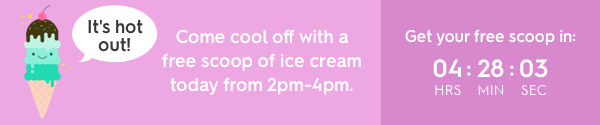
Here, your surprising and delighting your customer. They pop in your shop and get a free scoop of ice cream. This timer has a couple of things going for it.
First, it’s got a set time to come into the store, from 2-4pm. That puts a specific time in the mind of your customer. If they’re out and about in the area then, chances are, you’ll be on their mind.
Then, it has a live running countdown clock. That adds another reminder and a sense of urgency. Customers can see the seconds counting down to get their free cone is running out. It’s time to act!
Finally, with geolocation data, you can pull the weather into your emails, too. Schedule these banners to go out on scorching days. If your customer is melting, they might jump at the chance to sit in your shop and have a cool, delicious ice cream cone.
New opening and big announcements
Are you opening a new store location? Maybe you’ve got a brand new outdoor patio, or you’re launching a new summer live music series. Use a countdown timer to build excitement and get the word out.
It’s great to send a coming soon or launch email, but with so much going on in their emails, your customers might forget. Instead, ensure every email you send has the news about what’s happening in the coming months.
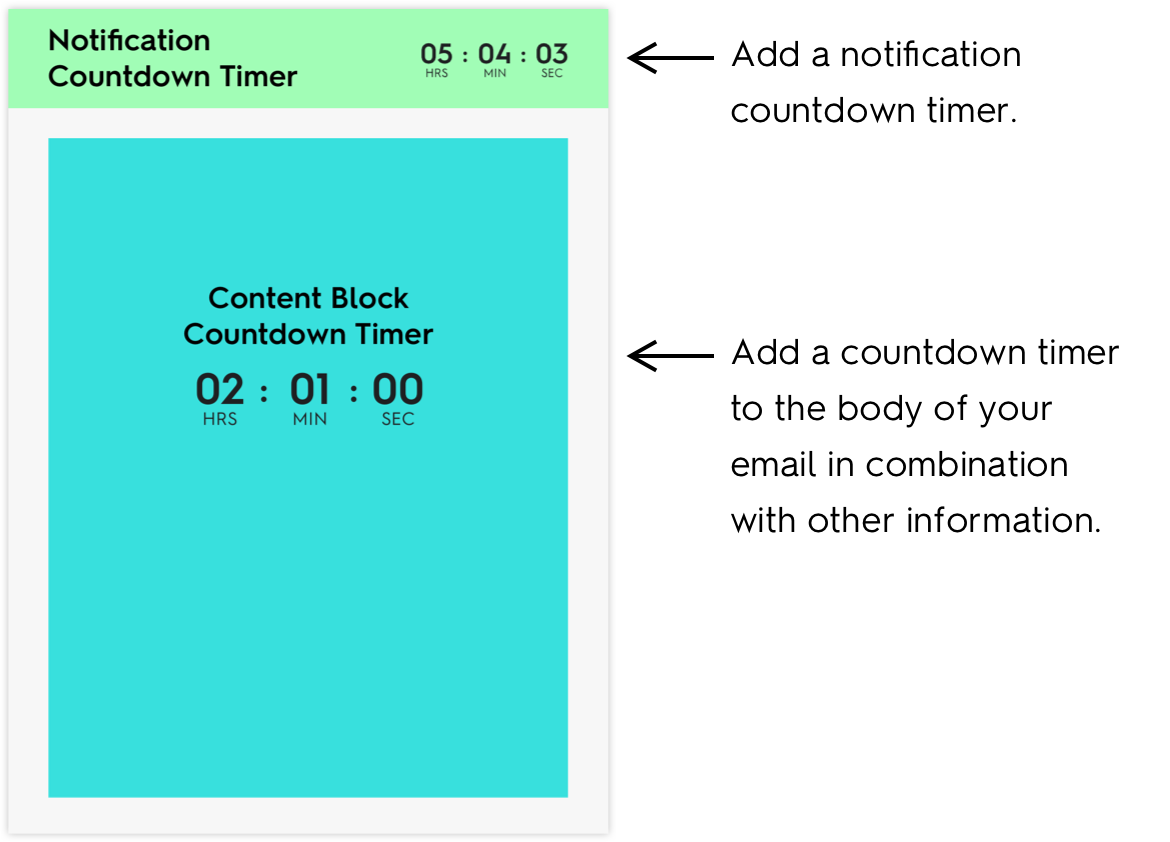
Add these banners, and include a countdown timer to remind your customers that big things are coming their way. Have a little bit of fun and get creative with your timers, too.
Use the timer first to tease something exciting is happening. With that, include a countdown timer block in the body of your email. Then, when the big announcement is here, update your timer to the notification banner with a countdown to the big day.
Don’t count timers out
Ok, that was a bad pun. But don’t ignore how retailers can use countdown timers in email to drive action, which can help get more foot traffic in your store.
Interested in learning more? Give us a call today, and we’ll show you all the ways you can start adding real-time animations and updates to your emails.