5 Ways Brands Can Use Personalized Emails
Are you personalizing your email campaigns?
Yes? That’s great.
Now, is your personalization strategy going beyond Hey [Name]?
If the answer is no, you’ve got a ton of opportunities to expand your email personalization strategy right at your fingertips. Email is one of the best channels marketers have, so utilizing it correctly can do wonders for your customers and your bottom line.
Here are a few ways you start using personalized emails to help drive more opens, clicks, and conversions from your customers.
Abandoned cart emails
Leave the old simple, “You’ve left something in your cart” emails behind. Instead, focus on how you can include as much personalized information as possible in the email. Smart Banners™ can help you do that.
With Smart Banners™, it’s easy to show high-quality images of the exact products left in the cart. And you can tap into your commerce and browser platform’s data to find other items your customer has checked out before. Create a recommended product section and include images of these items too. Plus, Smart Banners™ let you include customer ratings and reviews.
Make it super easy to click, and you have the chance that some of the items your customer has already looked at might get added to that cart before checkout.
Order and shipping confirmation emails
Using personalization, you can capitalize on the already high open rates for transactional emails like these.
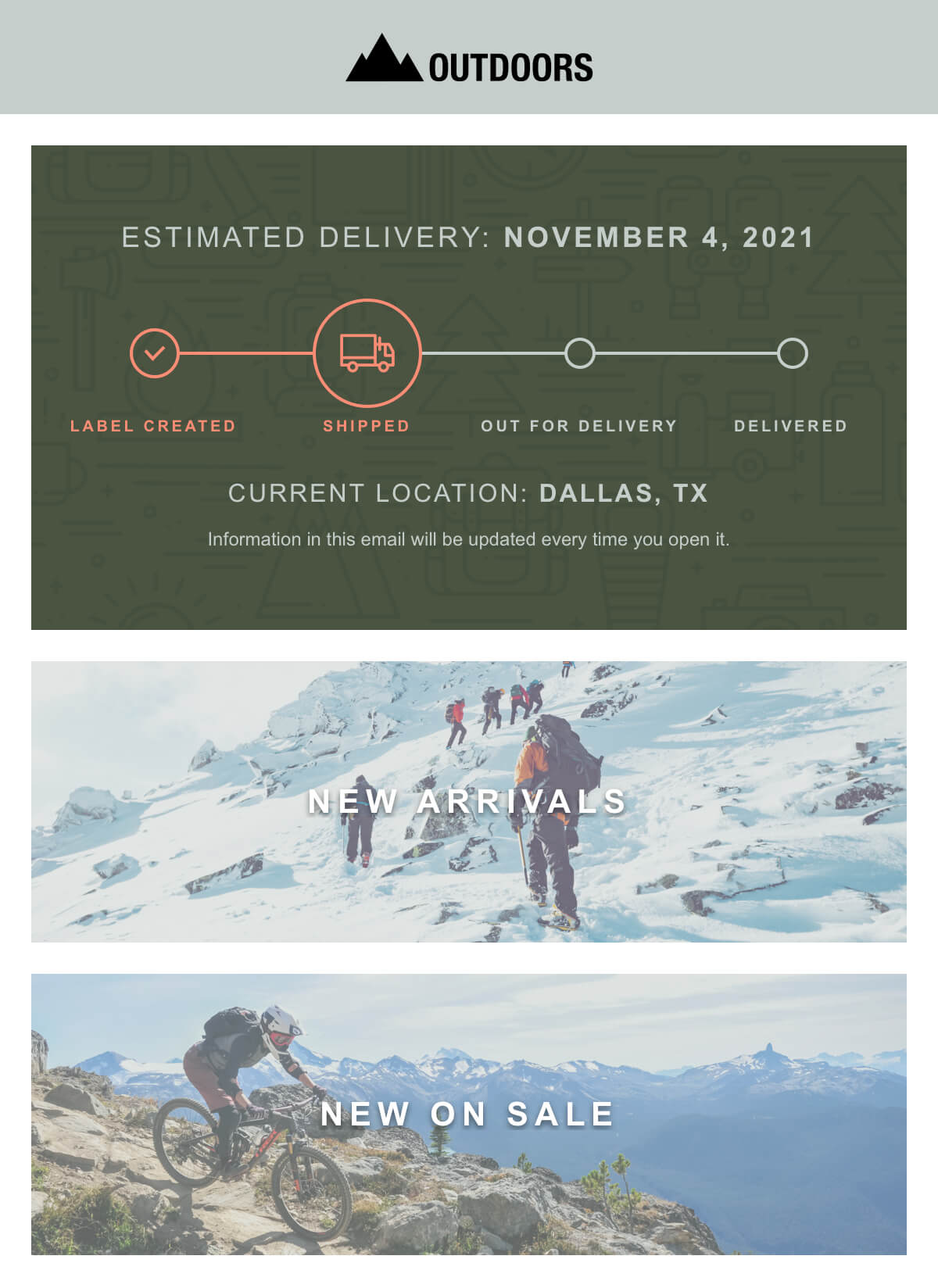
One really cool feature is to give your customers real-time shipping data that update every single time they open their email. Knowing exactly where their package is with a simple click in the inbox can save them time trying to sign into accounts and find tracking numbers. Your customers will appreciate that.
Then, take your package tracking emails a step further and personalize them. Triggered emails represent a great opportunity to capitalize on personalization since these emails are opened more often, but usually don’t have much content.
Loyalty emails
Every customer wants to feel like they are a VIP, but be honest, how often are you really going the extra step to give them something special?
To embrace more personalization, you can use the data in your loyalty rewards program to make every one of these emails jam-packed with information. And with Smart Banners™, you can ensure your customer is going to see their loyalty information regardless of what email you’re sending.
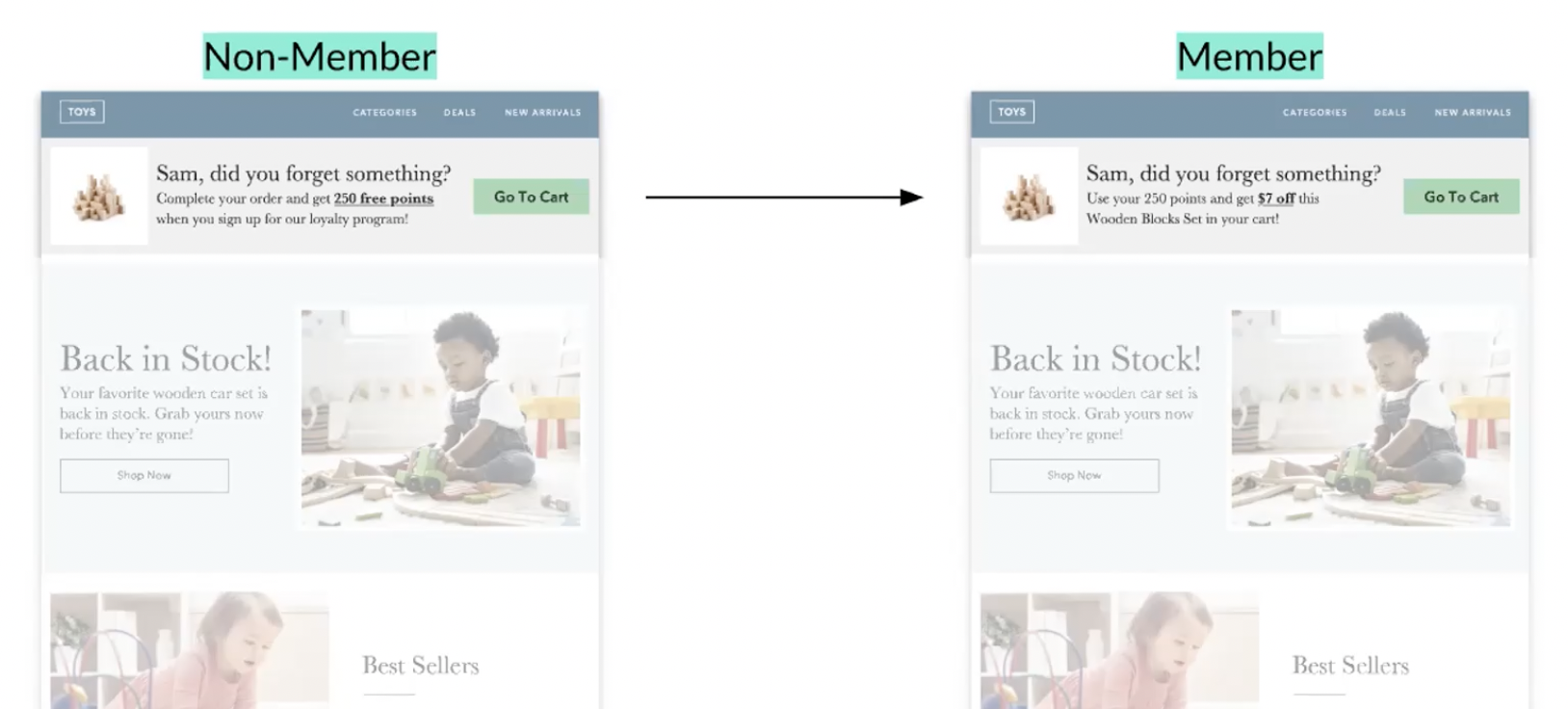
For example, use these emails to trigger a little FOMO. Do that by highlighting the points your customers have and then level up. Let them know when they can use their points for discounts, when their eligibility for an upgrade, or when there are member’s only promotions going on.
Or, on every general newsletter or sale email, add a section that reminds your VIP customers of the points they’ve earned and how to get the most out of them.
Special event emails
You can do a ton with special event emails, and don’t forget to include personalization.
One approach is to pull in weather data. With nearest location data, all you need is your customer’s zip code. From there, you can craft very specific emails that highlight the weather in that area and tie it to a special event you have going on.
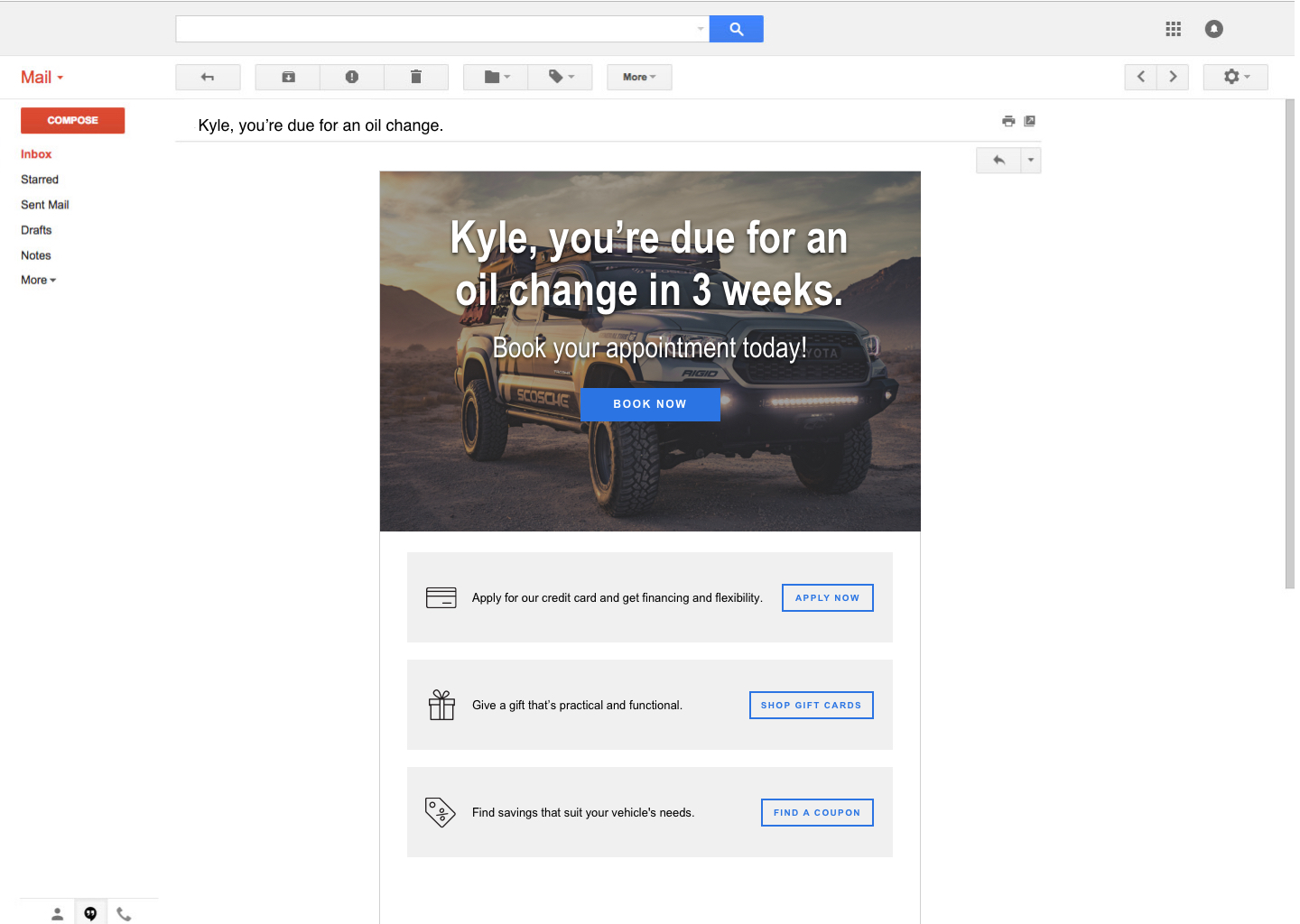
You can highlight or feature particular items in your shop based on where it’s located. It’s also possible to tie your sale in with other special events, maybe VIP fittings or personal shoppers at particular locations.
Rather than sending out one mass email that will only matter to some of your customers, you can segment your emails by location and speak directly to those local customers. Make it easy to schedule an appointment or reserve a table at their favorite spot, and you’re going to have a customer who feels like this email was written just for them.
Smart Banners™
Yea, technically this isn’t its own email. But adding a Smart Banner™ to your emails makes it super easy to turn every single email you send, even a simple newsletter, into something personalized.
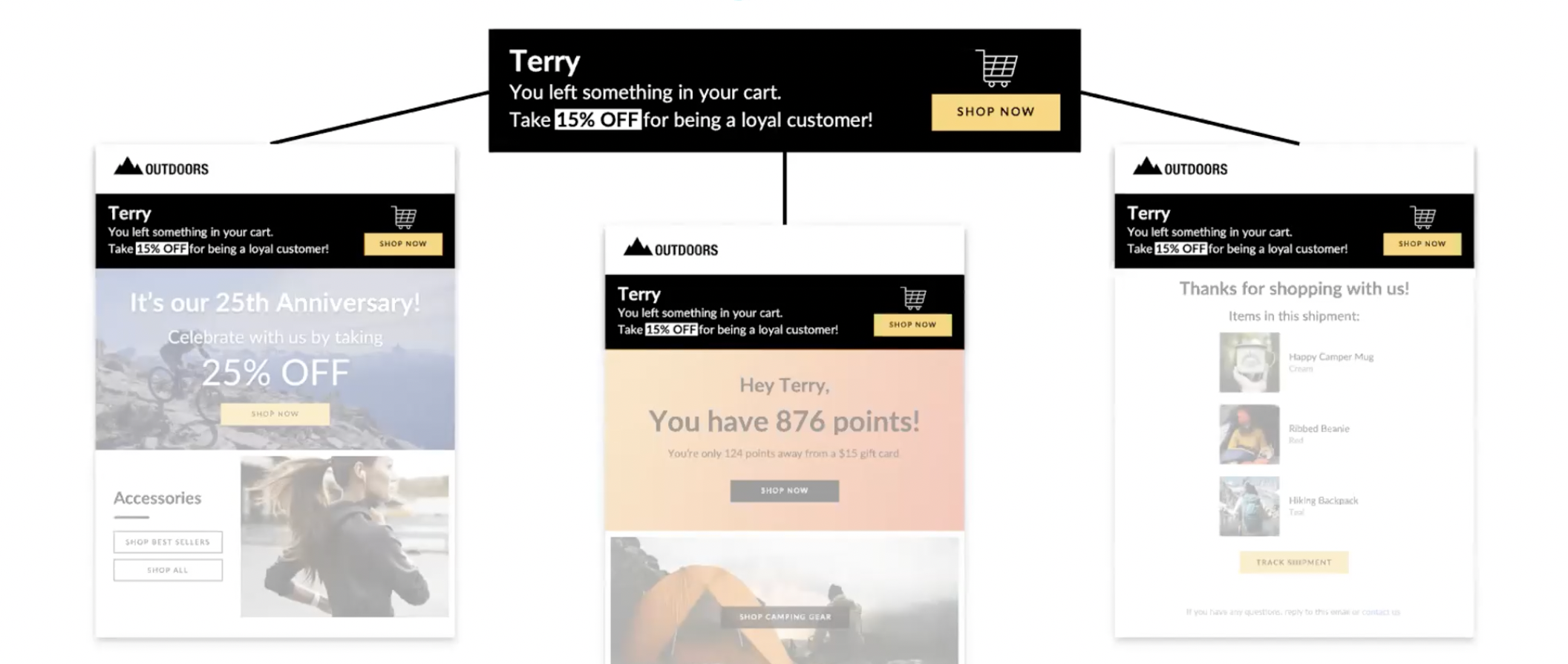
With a Smart Banner™, you can add anything from an abandoned cart update to shipping information and even when a local sale is coming to any email you send.
This is a really simple way to ensure your customers feel like every email is just theirs, and they are always getting the information they need, no matter what. It’s a great way to keep your customers informed and build trust over the long run. Plus, Smart Banners™ enable you to keep your emails relevant and since there are over a dozen options to choose from, your messages will never get stale and boring.
As you can see, there are endless possibilities when it comes to personalizing emails, and we’ve just scratched the surface here. But, the important thing to note is that the more personalization you can offer, the better.
Want to see how you can start personalizing your emails? Get in touch and we’ll set you up with a demo.